Common technical hiccups in your product analytics that are easy to spot
Mixpanel
OCTOBER 5, 2021
You can spend all the time in the world devising a thoughtful, nuanced analytics strategy for your product analytics, but if your event tracking isn’t set up behind the scenes just how you need it, some (or all) of your data might be rendered far less helpful than you’d like. As they say—garbage in, garbage out.

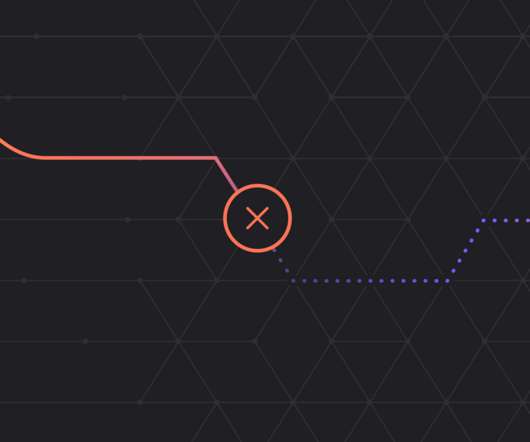

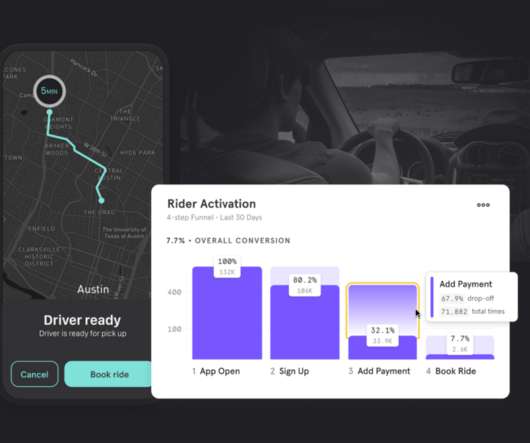
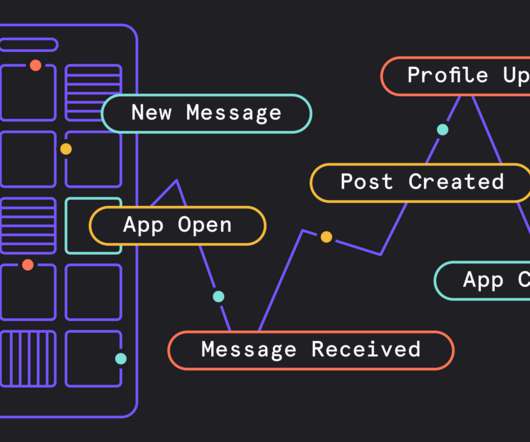











Let's personalize your content